Cool tool for sharing knowledge 
Connect, share and showcase
with your peers | mentors | protégé
Faqs
So what is darasani?
Darasani is a highly interactive knowledge collaboration platform that facilitates sharing of Knowledge amongst your peers, mentors and protégé.What Kind of content am I likely to find on darasani?
With the See and Share action, you are guaranteed to find the most informative content than on any other platform on the internet in whichever topic of interest you are following expect to find nothing less than Live demo's, Gamified Educational Content, info graphics, animations, video Narrations, thorough tutorials etc.Do I have to pay to use darasani?
Absolutely NOT! Whether you are an Individual or an Institution that wants to adopt darasani you can simply start using it now. Simply create an account and invite your followers.I don’t have an account how do I get one?
If you haven’t registered yet, fill in the registration form on the site and click on the sign up button.All we require from you is your email, preferred password and your full names and you will be ready to go.
I have an account how do I proceed?
The Very first time you sign up you will automatically be signed in upon a/c activation. If this is your first time to login Go to the top bar on the Homepage and type in your email address and password then click on the sign-in button.I am an Institution, What Kind of features are available for me?
Darasani can support various activities that take place in a class room environment;Features include:
- Notes maker; using this you can upload your class notes onto the platform,
- Assignments zone; you can upload assignments for your students
- Videos zone; If you have any video content probably a tutorial you can upload it onto the platform,
- Collaboration suite; this will allow your students to share ideas through discussions on the platform.
So now I’m in darasani what next?
If it’s your first time on the platform click on create a darasa/class button, to add the course that you would like to share, and follow the instructions then save.We have provided help files in each section you can refer to them by simply clicking on the